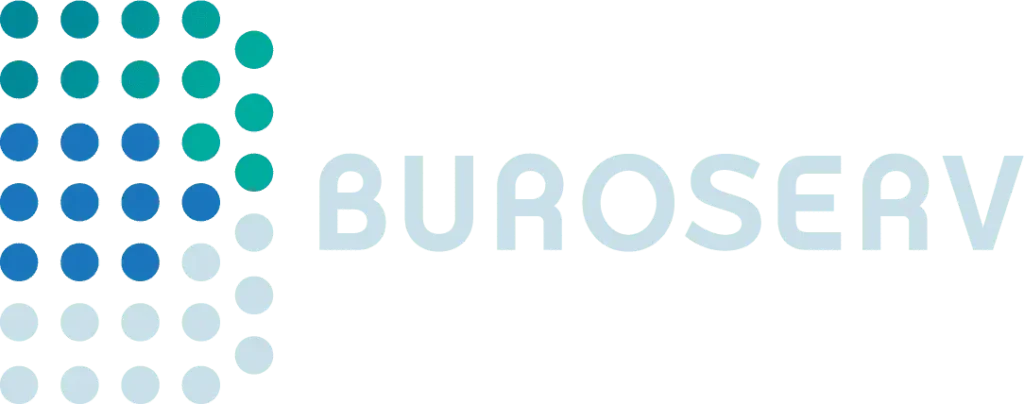How to save on your telco
Telecoms is one area where substantial savings can be made. We will explain six key ways in which organisations can dramatically reduce their outgoings on data, voice, and mobile services whilst improving the quality and performance of their telecoms services.
Check for unused services
Many businesses are paying for communications and IT services that they simply don’t need. Those services are costing you money — and they’ll continue to cost you money until you cancel them. It’s not always a simple task to assess which services you actually need.

Here are our tips:
Telephone lines: It’s not uncommon for additional telephone lines to be ordered after an office reorganisation or move to a new location. List all phone lines that are currently active and check for diversions from old numbers to your current number, as well as for 1300/1800 services that are no longer being used. Cancel all the services you no longer need.
Data Services: If you’ve connected a new high-speed broadband service, it’s possible that you may still be paying for a totally unused ADSL connection. Make sure you aren’t — and if you are, cancel it.
Mobile services: Review your mobile packages. Much the same as landlines, it’s highly likely that if you have a large number of active mobile services, some will be going unused. Follow the same steps laid out in the Telephone Lines section to identify any mobile services that you’re paying for unnecessarily and cancel them.
Analyse spend on staff services
It’s easy to overspend when you allocate services to individual staff members. For one thing, it’s hard to keep track of what’s necessary and what isn’t. And for another, human nature comes into play. If you’ve been given a work laptop with a data service, or you’re being reimbursed for your mobile bill, you might not want to give it up — even if you don’t really need it. Here’s what businesses should do about it:

Mobiles: Once you’ve identified all the active mobile services you’re currently paying for, there’s an opportunity to make further savings through a fleet arrangement. These allow you to share data usage across your workforce, meaning you pay for average data consumption rather than peak usage and minimise any excess data charges. Fleet arrangements are typically delivered on a SIM-only basis, so they don’t include a handset for every one of your team members.
Move to a hosted service
Cloud-based services have become a no-brainer for businesses. Cloud services are just far more efficient than owning and maintaining your own infrastructure. And with so many options available, it’s possible to transition all of your communications and IT requirements into the cloud. Here are a few potential use cases to consider:
- Email: Rather than maintaining a physical in-house mail server, move to a cloud-based service like Microsoft Office 365.
- Phone system: Replace your office phone system with a cloud-based system, such as the Microsoft Teams Business Phone extension. This can be particularly effective if you operate from multiple locations, as hosted systems operate as a single system regardless of whether a user is in the office or working from home.
- Physical handsets: Swap your physical desk phones for so-called “softphones” that exist on a desktop or mobile app.
But what if a call is routed to a phone line that doesn’t get answered? Well, it’s possible to program multiple answer points. For instance, if the first number at the is busy or unavailable, the call can be automatically rerouted to a mobile phone, or a different landline, or your home phone.
It’s even possible to configure different routing parameters, so that calls made from a certain location, or at a certain time of day, will automatically be routed to a specific number.
Because these virtual numbers are exclusively for inbound calls, it’s not possible to dial out from a 1300 or 1800 number. Instead, when you make an outbound call, you’ll continue to use your regular phone line (and pay your standard call charges).
Consolidate multiple services
For instance, some businesses have multiple NBN broadband connections running to a single office to provide them with the necessary bandwidth. But those lines could be replaced with a single high-speed fibre broadband service, saving money and potentially improving performance.
The same is often true with phone systems and mail servers. And with mobile phones, you may find it cheaper to consolidate them all within a single plan, rather than splitting them across multiple individual packages.
You should choose services with built-in backup or redundancy to reduce the possible business impact of a service fault.


Update legacy technology
For example, you might assume that your current laggy connection is at least saving you some money, but in reality, older packages are often very expensive versus newer services such as NBN
Conclusion
But the last thing you want is to move to a cheaper service, only to find that it just isn’t fit for purpose.
Buroserv are here to help. Our philosophy is simple: we understand your business challenges, then build complete, high-performance ICT solutions to solve them.
Get in touch to find out what we can do for you.

Frequently Asked Questions
The first thing to do is to check that you're not on an older more expensive plan. The cost of mobile phone plans continues to fall so switching to a newer plan will often save you money. If your business has several mobile phones, consider moving to a fleet plan that allows data sharing. That way you are paying for average usage not peak usage.
Check your phone's settings to make sure you use free Wi-Fi rather than paid data wherever possible. For example apps such as Dropbox or iCloud (for cloud storage) have an option to only use Wi-Fi for synching your phone to the cloud.
Using free Wi-Fi rather than paid data is the easiest way to reduce your data charges. If you are using a cloud back up service such as iCloud or Dropbox, check the setting to make sure your data is only synched when your Wi-Fi is active. Also consider watching videos, streaming audio and scheduling system and app upgrades for when you have Wi-Fi coverage.
Video apps such as YouTube and Netflix can you consume a lot of data very quickly. You'll use a lot less data if you only watch videos when your Wi-Fi is active. Cloud based back up can also use a substantial amount of data, especially if you are backing up videos. System and app upgrades are also data hungry, so these are best carried out using Wi-Fi.
Most plans include an Internet data allowance. Providing you don't go over your allowance, enabling mobile data won't cost you anything extra. However if you exceed the included allowance, data charges will apply. Warning messages are sent at 50%, 85% and 100% to let you how much data you have left.
Check your phone's settings to make sure Wi-Fi is enabled. If you are inadvertently using mobile data instead of Wi-Fi, you could end up using much more data than expected. You should also check your apps to see how much data they have been using. If you have been uploading videos and photos to social media apps such as Facebook and Instagram you may find they have used more data than expected.